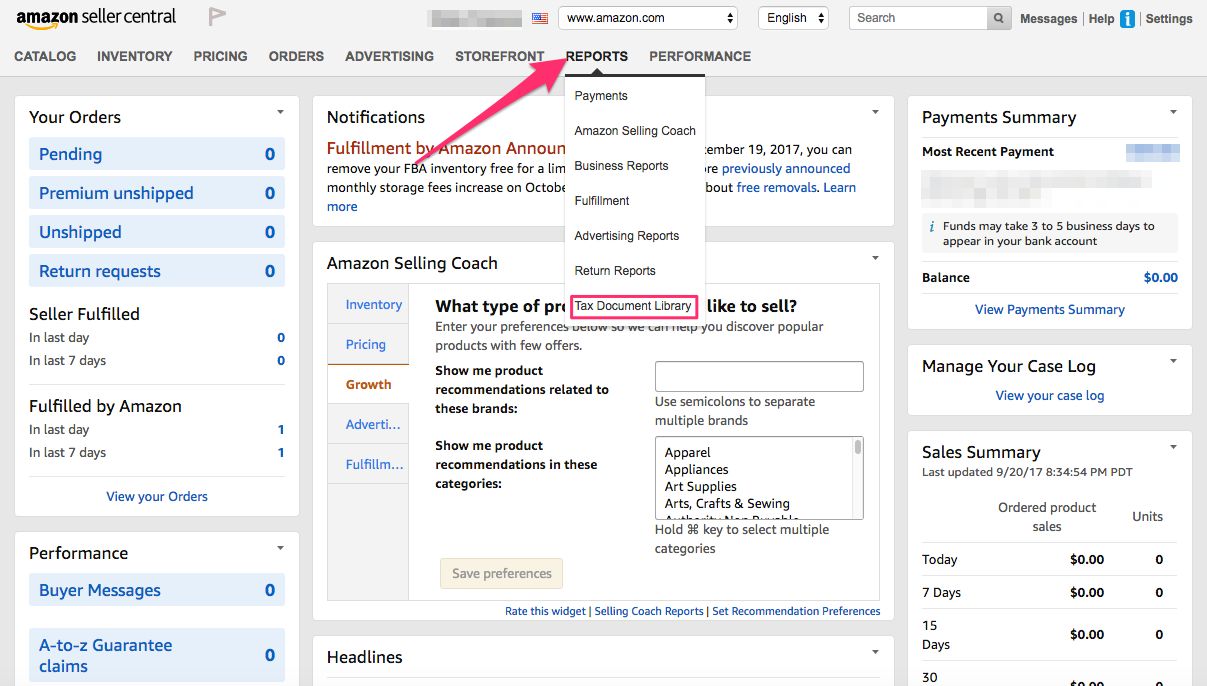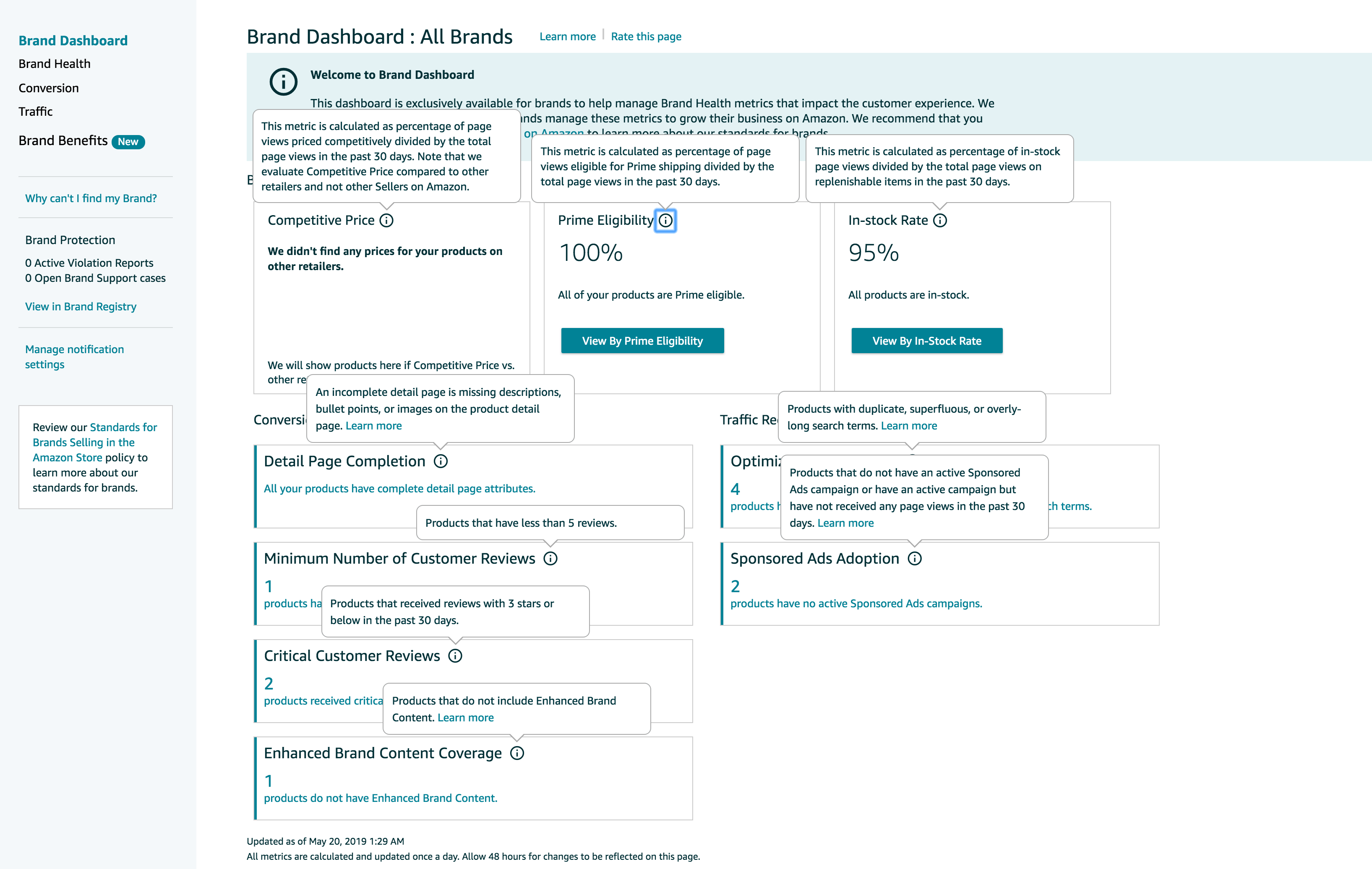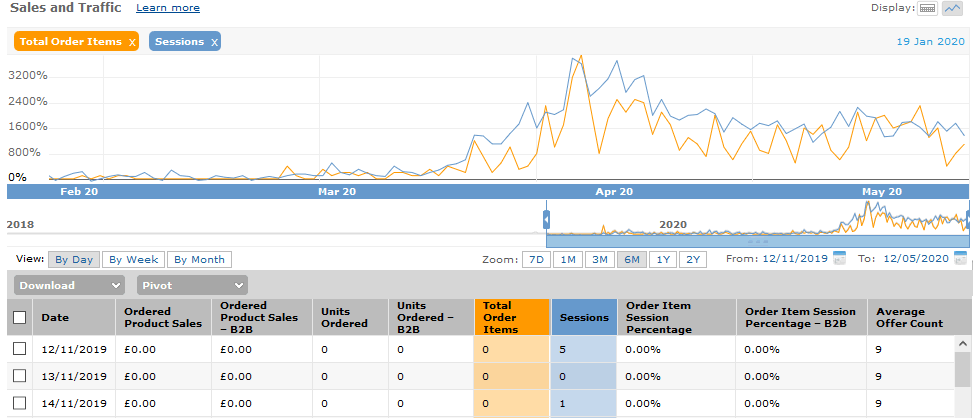Amazon Seller Reporting: The Lowdown of Amazon Seller Central Reports
As many of us know, Amazon is a data-driven company, making decisions based on data rather than emotions or opinions. The company has a huge amount of important data and information from various key areas, including consumer behavior, buying patterns, category performances, among other aspects that brands and businesses would pay for.
One perk about selling on Amazon is that they share these important data on their Seller Central reports, which help their merchants boost their sales and improve customer experience on the platform. Now, Amazon sellers get adequate data from Amazon Seller reporting so they can understand what works, what doesn’t, and what they can improve on to grow.
But what are the different kinds of Amazon reports for sellers? Read on as this article tackles what every merchant needs to know about Amazon Seller Reporting and how to take advantage of it for sales growth.
What Are Amazon Seller Reports?
Amazon Seller Reporting features provide sellers the valuable data needed to influence their advertising and marketing strategies. You can find the reports under the Reports tab of your seller account.
Take note that most of Amazon Seller Reporting features are available for those who have the Professional Selling Plan, and not the Individual Seller account, which has limited offerings. From here, you’ll be able to access the dashboard, which is packed with business tools and reports.
Why is this so important? It’s easy to disregard information and the countless reports offered because of how confusing it is to analyze and make use of them, especially if you are new to the eCommerce business.
When you keep a close eye and monitor important metrics, you will know what you can improve on and develop for better visibility and more sales. Ignoring such metrics and statistics can have you lose more, as you won’t be able to find out if your products are a hit with your target customers if the price is fair against competitors, or what marketing strategies need to be improved on.
That’s why it’s high-time to make use of the data Amazon provides, which may also be able to help you with your own website and strategies outside the platform.
However, with the long list of available Amazon Seller reports, it can get quite confusing as to which ones you need to focus on. We’ll be tackling the important reports you can get the most insight into, along with the different seller central reports made for different accounts
Amazon Seller Reporting
Here are the platforms where you can find Amazon Seller Reporting features:
Business Reports
You can find the Business Reports from the Reports tab on your Amazon Seller Central Account You will be directed to a new page, which is the Sales Dashboard. From there, you can click on any options from the left portion to access the specific business report you need.
Amazon Sales Dashboard
This shows Professional Amazon accounts a visualization of their overall sales. It would feature the day’s Sales Snapshot, as well as the sales bar charts, which are sorted by category. From here, you can also see a year-on-year sales comparison graph, which includes a custom date range and a toggle switch to view the results viewgraph or table.
This report can help you compare your sales from the previous time to see what to improve on with your pricing strategies, advertising efforts, and inventory practices. It will also help you see what your best-performing brands and categories are.
Amazon Selling Coach
The Amazon Selling Coach features recommendations you can find from the Amazon Seller Central homepage. If not, you can access it from the Reports tab.
If you sell from Amazon JP, it’s best to view your Selling Coach reports using your smartphone via email.
There are five topics the Amazon Selling Coach tackles and what you can get out of them:
- Advertising suggestions to highlight items that are eligible for PPC ads or other paid campaigns
- Fulfillment opportunities to show items you can convert to FBA
- Inventory recommendations so you won’t run out of stock
- Pricing suggestions to show products you can sell for the lowest prices
Product opportunities to feature popular items that can sell well on other eCommerce platforms
Amazon Business Reports for Specific Sellers
As I mentioned earlier, there are different reports shown by Amazon, depending on the type of account and business you have. Some may be available for FBA sellers exclusively, while others are only accessed by registered brand sellers, while some would be open for all.
For FBM Sellers
There are Amazon Seller Central Reports available for FBM Sellers, which are available to download via .csv format. These reports will show valuable data that are less than 2 years old.
Note that most of these reports for FBM Sellers are from the Business Reports Section, the Amazon Sales Dashboard, and the Amazon Selling Coach, which I talked about in the previous section.
For MFN Sellers
Sellers who want to fulfill their own orders may check their Amazon business reports by logging in to their Amazon Seller Central account, then clicking on the Reports tab. This will show various business reports made for MFN sellers, along with payment and tax reports.
The reports would be displayed with the Sales Dashboard and Amazon Selling Coach, displaying sales data via tables and graphs. There are various opportunities to be seen here, such as price and inventory recommendations.
For FBA Sellers
Business reports for FBA sellers will be available for those who sell at least one product using the Fulfillment by Amazon program.
Compared to MFN business reports, they aren’t organized in neat little sections or dashboards. They would be scattered across the site, where you can find various inventory reports, removal reports, sales tax reports, among others.
They have 5 main categories, which are:
- Customer Concessions Reports
- Removal Reports
- Sales Reports
- Payments Reports
- Inventory Reports
For Registered Brands
There are other reports, tools, and dashboards available for all Amazon sellers, such as the Voice of the Customer dashboard, which would flag issues, giving sellers various options on how to address them. Another useful tool is the Amazon Brand Services, which I mentioned above.
Useful Amazon Seller Reports
Here are the various important Amazon Seller Reporting features that are useful to all types of sellers on the platform:
Business Reports
These reports would focus on your sales and traffic data, informing sellers on what was sold, how much of it was sold, the amount of traffic on product pages, and if the traffic will or has been converted to a sale. This is important since these are the metrics that drive sales and will help you figure out a way to drive even more sales.
Advertising Reports
More than 2/3 of Amazon customers begin their shopping journeys from the search results page. This is why sellers need to know what their customers search for, the keywords surfacing for products, and what would convert their click to sales.
The data will be used to optimize product content and sponsored ads to reap better results.
Fulfillment Reports
You may be focused on driving sales and traffic, but you also have to make sure your business runs properly from the operational perspective. This is why you have to look into your inventory, along with your customer returns and fees.
Your FBA Export should be switched on so you’ll see if you have a demand outside the marketplace you sell to, so you know if it’s time to make an international move or expand your fulfillment efforts.
Account Health
You need to make sure your team, as well as your third-party logistics providers, meet Amazon’s operational standards. You wouldn’t want to lose selling privileges or risk account suspension because you didn’t perform according to the platform’s performance metrics.
Account Health reports will help you monitor your overall performance and see if you have a high customer satisfaction rate.
Brand Stores
This report can help you understand if your branded store has visitors and if the visits convert to sales. You can also find out where the visitors come from, whether it’s from Sponsored Brands, organically from Amazon, or other sources such as search engines or social media.
When you share our product listing link externally, be sure to attach the source tags so you can identify the exact source of traffic.
Brand Dashboard
This report will only be available to brand owners who are enrolled in the Amazon Brand Registry. From here, brands can review and monitor important metrics that impact their customers’ experiences and sales, such as price competitiveness, in-stock rate, conversion, traffic, Prime eligibility, and customer reviews.
If ever any of these metrics are considered unhealthy, then you will receive recommendations from Amazon to improve them.
Brand Analytics
Brand Analytics is also available only to brand owners who are enrolled in the Brand Registry. Such reports will focus on customer behavior, Amazon search terms, demographics, and item comparison. That way, you have better insight on what customers search for, the products getting the most clicks for specific keywords, and the other products customers view when they look at your products.
How to Use Amazon Seller Reports to Grow a Business
Now that you’re familiar with the reports you should focus on, what can you do with these products, exactly? You know it’s important, but what happens once you have the information?
Here is a quick guide on using such reports!
Find the Best Products
You can use the Amazon Sponsored Products PPC advertising for driving revenue. But you’ll need to know which of your products will give your business the additional profitable sales. You’ll want products with lower views but higher conversion rates for PPC advertising to maximize the return of your advertising costs.
To do so, check out the Business Reports in Seller Central, which will cover your sales and traffic data from various angles, along with the products you sold. You will then be able to narrow this down to individual products, using the ‘By ASIN’ reports.
Under the ‘By ASIN’ report are three types:
- Detail Page Sales and Traffic
- Detail Page Sales and Traffic by Parent Item
- Detail Page Sales and Traffic by Child Item
There will be different metrics used under these reports as well, which are:
- Sessions – Number of customers who visited the ASIN detail page. When analyzing this data and see that your page views and sessions are equal, this shows your products aren’t interesting to shoppers. This can help you see which products aren’t working out so you can identify why and what you can do to improve it, from changing your pricing strategy to updating your product information.
- Session Percentage – Percentage of customers who visited the ASIN detail page and bought the product.
- Page Views Percentage – Who view the product page more than once. You can see when the page views go higher or lower, and if you identify a slump early on, it can help you know what changes to perform so you can reverse this trend.
- Buy Box Percentage – How much time your product was featured on the Buy Box page. If you have a high percentage, this is a great sign since this indicates you win the Buy Box consistently, which increases sales. If you have a low Buy Box Percentage, you’ll need to see why and also conduct competitor research to increase the numbers. Buy Box eligibility is based on your products’ stocks, customer service standards, shipping options, and pricing.
- Units Ordered – Number of units ordered. This data can help you monitor your unit orders and identify the peaks and troughs in numbers. This is a factor that directly influences where your products will rank on Amazon, so the more units sold, the higher your rank becomes.
- Unit Session Percentage – Amazon’s term for conversion rate. If you notice the order session percentage is low, you’ll need to take the proper steps to fix it, as this can mean your product ranking is low, too. This can also help you discover which products are most to least successful.
- Total Order Items or Total Sales – Number of orders placed for the product, or your item price multiplied by the number of units ordered, so you have a total sales figure. This helps keep track of the total product sales with and without add-ons and/or shipping costs, so you know how much you’re making on Amazon. From here, you can correlate the total sales with units sold with page views and sessions to find out your seller performance.
Afterward, you can use the results of the reports by finding appropriate products with a low Session Percentage and high Unit Session Percentage, indicating that the product has a good conversion rate, but not enough people view it. These products are prime candidates for Amazon PPC Advertising for more visibility and sales.
Take note that these are only a few of the many metrics and meanings available but are also some of the most important ones. If you are an Amazon Seller with an Amazon Seller Central Account, you can view the complete keyword list from their official glossary.
Discover Products That Don’t Convert
Amazon Seller Reporting can also help you identify the products that don’t convert, so you can improve their information. These are products that generate a lot of views but make fewer sales.
To identify these products, use the ‘By ASIN’ Business Reports. Select the Unit Session Percentage and sort it by ‘sort descending’ for you to see which products have low Unit Session Percentage but high Sessions.
Low Unit Percentage will mean poor product pages, so you’ll need to improve the product information and take advantage of the traffic coming to the listing.
Monitor Your Business’ Progress
You can learn how your business is doing overall by checking the ‘By Date’ reports. These allow you to create interactive graphs, along with showing you the Sales and Traffic report. These are what you’ll be able to see from the ‘By Date’ Business Reports:
- Sales and Traffic – An overview of sales statistics, including the total product sales and number of units sold, which are ordered by date. You’re able to set the time, starting from seven days to two years.
- Detail Page Sales and Traffic – This is similar to Sales and Traffic, but providing more access to product-driven metrics, like the Buy Box percentage, conversion rate, and more.
- Seller Performance shows customer service breakdowns you need to know as a seller, including customer feedback, claims, refund rates, and the likes. If there are drastic changes here, you’ll need to analyze and improve your performance immediately to prevent any negative action taken by the platform.
Using these reports can help give you an overall view of your sales and customer service performance.
Conduct Keyword Research
The Amazon Brand Analytics replaced ARA Premium, which was the high-end reporting tool for Amazon sellers. Now, this tool is only available to those who are enrolled in the Amazon Brand Registry.
Amazon Brand Analytics is still in its early stages and available to sellers using Amazon Brand Services (like PL Sellers), including only basic reports. However, these reports still give unique and useful information to help improve your brand performance. This can be found in the “Brand Analytics” section on your Amazon Seller Central’s reports menu, and from here, you can find:
- Search terms trending on Amazon
- The customers who make repeat purchases from your brand, featuring demographics such as their ages, incomes, education, marital statuses
- Product comparison against competitors
These reports aren’t as powerful compared to other third-party tools, but they provide valuable information on search terms. They would show the top three products, along with click and conversion rates.
From here, you can also find various metrics, which are:
- Department – The Amazon marketplace country the search term’s from
- Search Term – The search keywords customers enter
- Search Frequency Rank – The popularity of the search term
- #1 Clicked ASIN – most clicked product for the specified search term
- #1 Click Share – the percentage of search clicks the product received in comparison to other products
- #1 Conversion Share – Percentage of customers that purchases the product compared to other products
Improve Products Using Comparison Reports
You can also find the Item Comparison and Alternative Purchase Behavior report. This report allows you to find competing products, showing you ways to improve your own to stand out.
For instance, you can use the Item Comparison report to show the customers who viewed your product and another product, then who purchased a competitor’s product afterward. This shows you the customers looking at your competitor’s products so you know how to gain that edge against them.
The Alternative Purchase Report will show your brand’s ASINs and up to give products your rivals sell. You can study the products customers view so you can develop product pages to compete against competitors better.
Take note of the following metrics used in these reports:
- ASIN – Amazon product ID
- #1 Compared ASIN – Competitor ASIN
- #1 Compared % – Percentage of times the product was viewed by customers that viewed your product within the day
- #1 Purchased ASIN – ASIN of most frequently purchased products by customers that viewed your product, only to purchase another
- #1 Purchased % – Percentage of customers that purchased a competitor’s product instead of your own
Wrapping It Up
There is an endless number of reports available on Amazon Seller Central, providing data on almost everything about your account and sales. It can get quite overwhelming, but once you know what reports you should focus on and what they do, you can begin using them to your advantage to gain more visibility and profit in the long run.
I hope that this article on Amazon Seller Reporting (and the other articles on our blog!) gave valuable insight on the importance of utilizing Amazon’s reports, whether you are an individual seller or business. Start using the appropriate reports mentioned above to see what you can do to further develop your business and sales on Amazon today.